Since their releases years ago, Persona 4 and Persona 5 have included memorable fight music that is comparable to the Persona 3 Reload themes. For this reason, Atlus has allowed you to switch between the P4 and P5 combat themes—that is, if you have the appropriate DLC. The P5 themes are a day-one DLC, and the P4 music themes are a preorder bonus.
Nevertheless, players will find it difficult to activate this exclusive DLC from Atlus. There are two steps involved in doing this, which this tutorial will walk you through so you can take advantage of this benefit.
How to Make Persona 3 Reload’s DLC Active
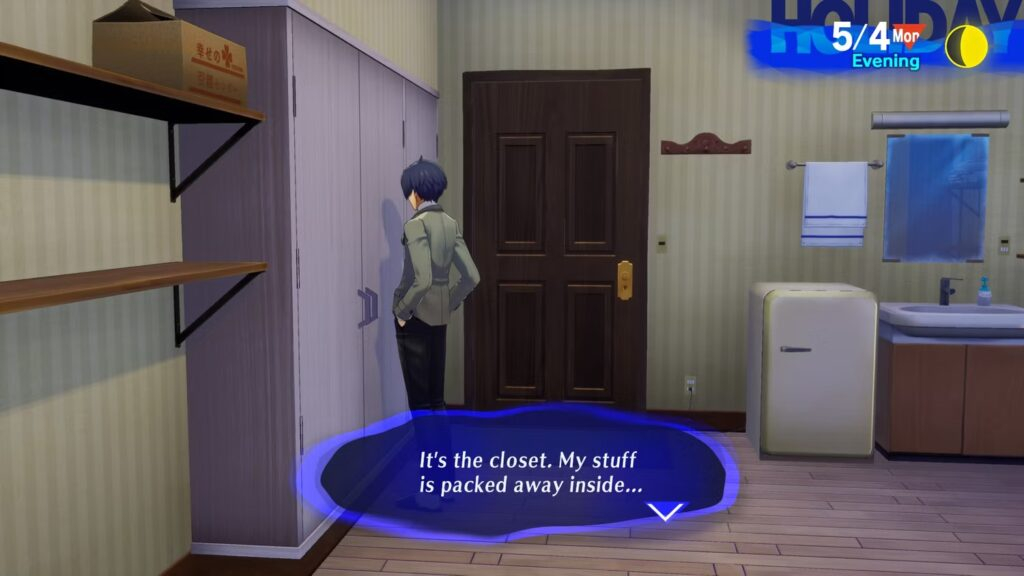
Persona 3 Reload will instruct you to check the closet in order to activate any DLC you own as soon as you enter your new dorm room. The large white cabinet to the left of the door is the closet. Because a large portion of the day one DLC is comprised of costumes from previous entries in the series, the game employs the closet for this purpose.
The soundtrack DLC can be accessed with just one interaction with the closet. To add it to your current playthrough, you will have to interact with the closet once more if you purchase additional DLC for the game in the future. Conversely, DLC that you have already unlocked, such as BGM DLC, ought to remain accessible on further playsthroughs.
How to Modify the Battle Music
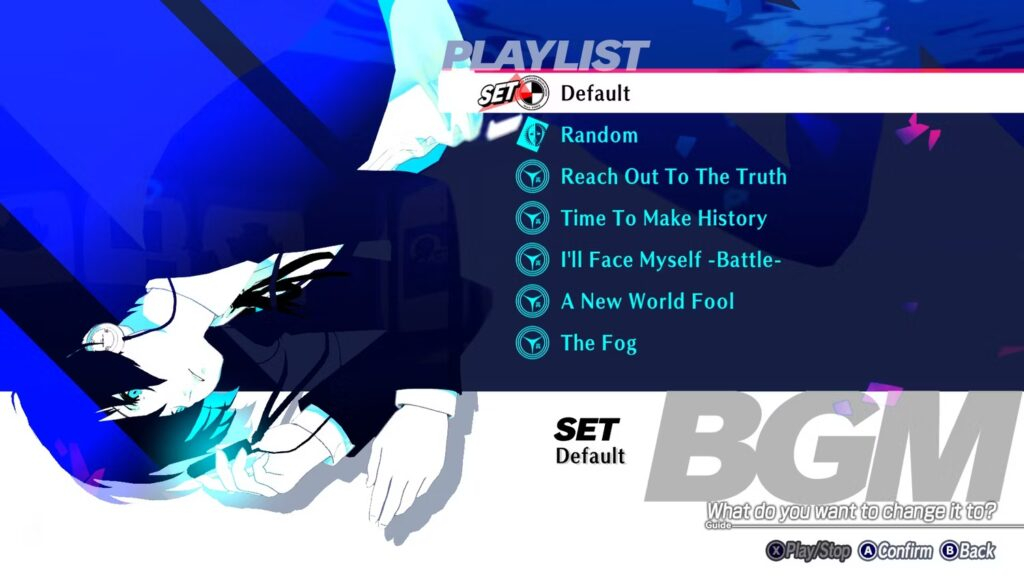
The BGM selections aren’t under “Sounds,” unlike what you would think. Take these actions to locate the appropriate menu:
- Choose “Config.”
- After choosing “Game System Settings,” proceed to the bottom of the screen.
- It is directly above “Change Difficulty” to select “Change Battle BGM.” To access the submenu, press left or right.
All of the standard Persona 3 Reload fight music plays during the relevant combat types when you select the “Default” option. After that, you can swap them out for a particular theme from Persona 4 or Persona 5, including special combat themes like “A New World Fool.” This menu also allows you to listen to these themes, or you may choose “Random” to have the game play any of your BGM settings.
The high school emblem from the Persona video game appears beside each theme’s name. Persona 5 themes include a shield with three arrows, while Persona 4 themes feature a three-pointed star.
Finally, you should be aware that when you select “Config” from the main menu, “Change Battle BGM” is absent. It only shows up during a game, albeit it can appear as soon as you take control of the main character if the DLC is enabled. This implies that the Battle BGM settings can be different for every save file.









