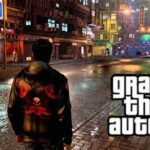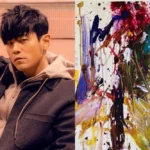Searching for universal remote codes for LG TVs? Here is a comprehensive list and how-to instructions for pairing a remote control with an LG TV.
In any family, remote controllers are the most commonly misplaced device. While the majority of modern smart TVs can be operated by voice commands or smartphone apps, slightly older TVs lack these features, making them challenging to use if you misplace the remote.
Although purchasing a branded remote control is always an option, it’s recommended to use one of the top universal remote controllers, which lets you control different devices. Your TV may be a little outdated, in which case you’ll have to get a universal remote control since the original one is no longer available.
Having said that, you’ll need to get these universal controllers to function with your LG TV because they weren’t designed with any particular TV in mind. At this point, specific codes are required for the TV to recognize, pair, and connect to the remote control.
These codes, which might have three, four, or five digits in length, are distinct from the TV’s make and model. For your LG TVs, we provide a comprehensive list of codes for universal remote controls.
LG TV Universal Remote Codes
| 3-digit codes | 004, 005, 009, 023, 031, 050, 053, 068, 073, 081, 082, 083, 086, 090, 102, 106, 107, 108, 112, 113, 116, 127, 134, 143, 155, 233, 236, 247, 250, 268, 284, 363, 387, 569, 598, 648, 698, 705, 741 |
| 4-digit codes | 0001, 0002, 0015, 0036, 0064, 0102, 0131, 0244, 0251, 0274, 0388, 0397, 0458, 0502, 0583, 0606, 0611, 0709, 0741, 0761, 0931, 1181, 1221, 1471, 1501, 1718, 1741, 1911, 2891, 3001, 3021, 3091, 3221, 3281, 3311, 3811, 4731, 5271, 5501, 5511, 6021, 6171, 0017, 0178, 0700, 0706, 0856, 0885, 1005, 1013, 1078, 1082, 1083, 1089, 1178, 1196, 1204, 1205, 1215, 1265, 1325, 1423, 1447, 1756, 1768, 1993, 2049, 2358, 2424, 2434, 2731, 3183, 3397, 4398, 0001, 0004, 0005, 0009, 0050, 0081, 0131, 0134, 0155, 0251, 0611, 0761, 0931, 1181, 1221, 1471, 1501, 1741, 1911, 2891, 3001, 3021, 3091, 3221, 3281, 3311, 3811, 4731, 5002, 5006, 5010, 5018, 5020, 5021, 5052, 5106, 5107, 5128, 5139, 5271, 5483, 5501, 5511, 6021, 6171, 0009, 0017, 0030, 0037, 0039, 0056, 0108, 0109, 0178, 0361, 0556, 0606, 0644, 0698, 0700, 0706, 0714, 0715, 0856, 0876, 0885, 1037, 1149, 1178, 1232, 1265, 1295, 1305, 1319, 1325, 1423, 1539, 1576, 1637, 1652, 1663, 1664, 1667, 1681, 1721, 1753, 1756, 1768, 1840, 1842, 1859, 1860, 1891, 1993, 2049, 2057, 2065, 2182, 2358, 2359, 2424, 2434, 2569, 2612, 2731, 2741, 2834, 2864, 2867, 3133, 3183, 3397, 3398, 3401, 3571, 3941, 3998, 4017, 4086, 4119, 4397, 4398, 4787, 5168 , 0001, 0017, 0021, 0030, 0061, 0081, 0101, 0178, 0201, 0211, 0231, 0281, 0706, 0856, 0885, 1005, 1013, 1018, 1035, 1079, 1098, 1178, 1225, 1228, 1234, 1264, 1307, 1314, 1318, 1340, 1373, 1423, 1753, 1756, 1768, 2049, 2360, 2434, 2511, 2801, 3094, 3241, 4241, 0017, 0056, 0178, 1756 |
| 5-digit codes | 10017, 10178, 10856, 10885, 11265, 11314, 11423, 11447, 11756, 11758, 12049, 12271, 12358, 12424, 12434, 12731, 13183, 14398, 10005, 10030, 10261, 11764, 11818, 12751, 12830, 12846, 13134. 13169. 13365. 13558. 14972. 15159. 15526. 15757. 15928. 17415. 17921. 18753. 18924. 19114. 19326. 19332. 19424. 19851, 10178, 10856, 10885, 11265, 11423, 11756, 12049, 12358, 12424, 12434, 10003, 10016, 10017, 10032, 10037, 10178, 10386, 10442, 10700, 10706, 10842, 10856, 10885, 11032, 11178, 11265, 11314, 11423, 11454, 11530, 11637, 11756, 11758, 11934, 11993, 12049, 12246, 12248, 12253, 12268, 12269, 12270, 12271, 12284, 12434, 12731, 10017, 10030, 10056, 10178, 10700, 10706, 10829, 10856, 10885, 11178, 11265, 11325, 11423, 11447, 11756, 11758, 11993, 12049, 12358, 12360, 12424, 12434, 12612, 12731, 12834, 12864, 13941, 10017, 10178, 10442, 10885, 11314, 11423, 11447, 11756, 12049, 12360, 12434, 12864, 12867, 13094, 14398 |
How to use universal remote codes to program an LG television
You need to program the universal remote control with the TV after obtaining it, your LG TV, and the codes. To make sure the TV responds to the remote control, keep in mind that this is a trial-and-error process and you may need to attempt several codes. Thus, exercise patience.
To program a universal remote control with an LG TV, if you have a GE, Phillips, or RCA model, follow the instructions below. Keep in mind that you can only accomplish this if your remote contains a “Setup” button.